Utubster, the Video Downloader for Twitter (now X) that just works
Discover the power of seamless video downloading. Whether it’s an engaging tweet video, a captivating gif, or an informative mp4, we’ve got you covered. Experience the future of Twitter video downloading – fast, free, and fabulous.
❤️ “Trusted by 50,000+ users.”
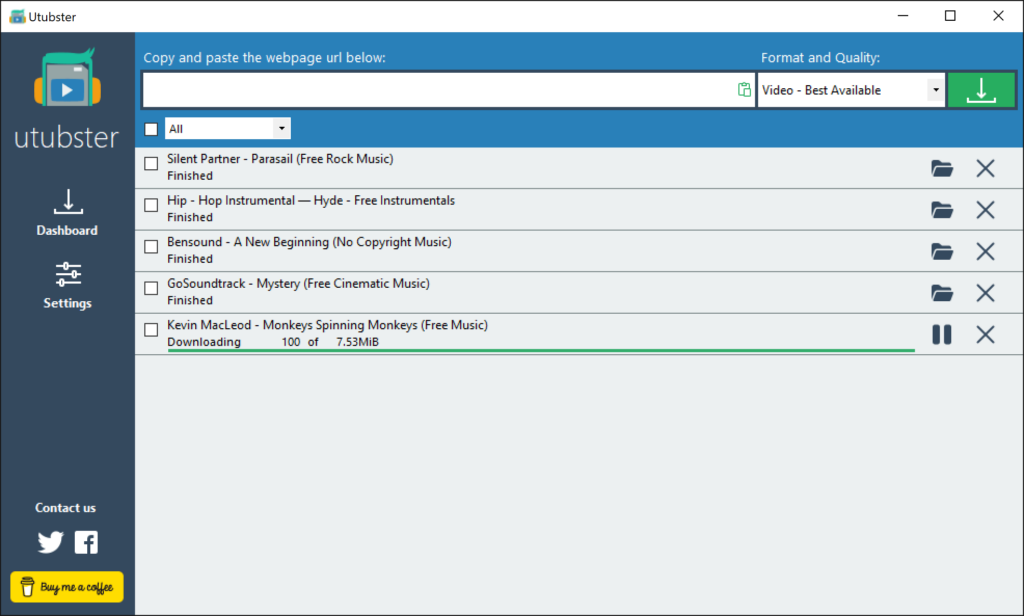
Features & Benefits: Your Ultimate Twitter Downloader Experience
Trust in Utubster: When you’re looking to download videos, especially from platforms as prominent as Twitter (now X), trust is paramount. Utubster is more than just another video downloader; it’s a commitment to safe, secure, and private video downloading.
Intuitive User Interface
Navigate with ease and find exactly what you want to download. Whether it’s twitter videos, mp4 or mp3 formats, our interface has you covered.
Twitter Video Downloads
No more waiting. With our Twitter video downloader, you can instantly download video content, including gifs, straight from tweets. Just click the ‘download video’ option, and you’re set.
High-Quality Output
Never compromise. Whether you’re saving a video, gif, or converting tweets into mp4, expect nothing but the best quality.
Privacy-Centric
Your choices matter. Whether you want to download a video from Twitter or save video content for later, we ensure your data remains yours. No tracking, no data logs.
Universal Formats
With support for mp3, mp4, and more, you can save Twitter videos in the format you prefer. Just hit the ‘download button’, choose your format, and enjoy.
One-Click Download
Found a video on Twitter you love? With our ‘save video’ feature, downloading is just a click away. No more hassles, just pure, uninterrupted entertainment.
Tips for Safe Downloads: Always ensure you’re on the official Utubster site when you want to download videos. Look for user reviews, recommendations, and familiar security icons. Remember, a safe download experience starts with being an informed user.
Effortless Twitter Video Downloading with Utubster: A Step-by-Step Guide
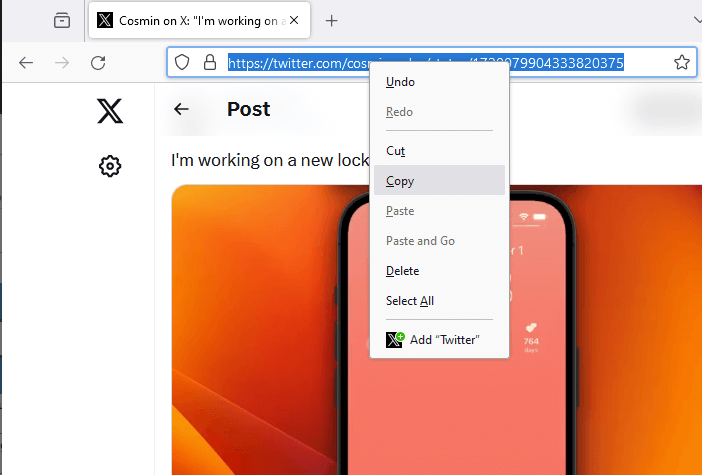
Step 1. Copy the Video Link from Twitter
Navigate to the specific tweet that contains the video you wish to download. Click on the tweet to open it in detail.
Next, click on the browser’s address bar to highlight the tweet’s link.
Right-click and choose ‘Copy’, or utilize the keyboard shortcut (Ctrl+C for Windows or Cmd+C for Mac) to capture the video link.
Step 2. Set Up Your Download Preferences in Utubster
Launch Utubster and find the input bar. Paste the copied twitter video link (Right-click and select ‘Paste’ or use Ctrl+V for Windows/Cmd+V for Mac).
Upon pasting, Utubster will offer options for your download format. Decide if you want the video in its entirety or just the audio segment.
You can also determine the quality of your download. While Utubster typically selects the highest quality by default, you have the freedom to customize based on your needs.
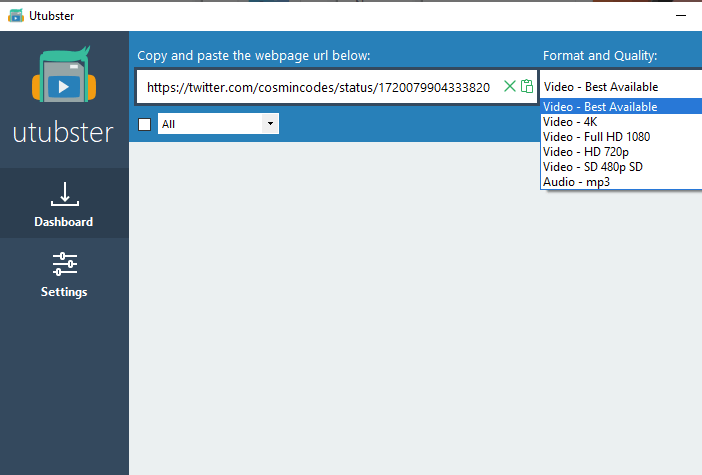
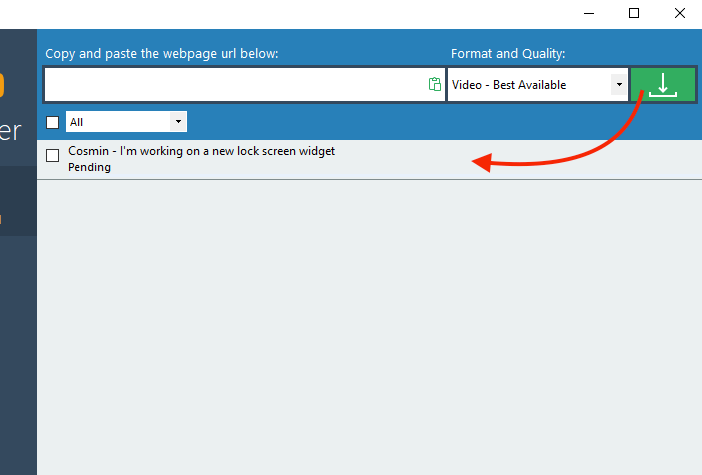
Step 3. Begin the Download Process
After setting your preferences, click the ‘Download’ button. Utubster will promptly process the Twitter video, transforming and saving it according to your specified settings.
Step 4. Relish Your Offline Twitter Video Content
Once the download is finalized, go to the assigned directory or inspect the Utubster library to locate your freshly downloaded Twitter video.
Play, distribute, or move it to various devices.
Celebrate the luxury of accessing your top Twitter content anytime and anywhere, independent of internet availability.
Enjoy!
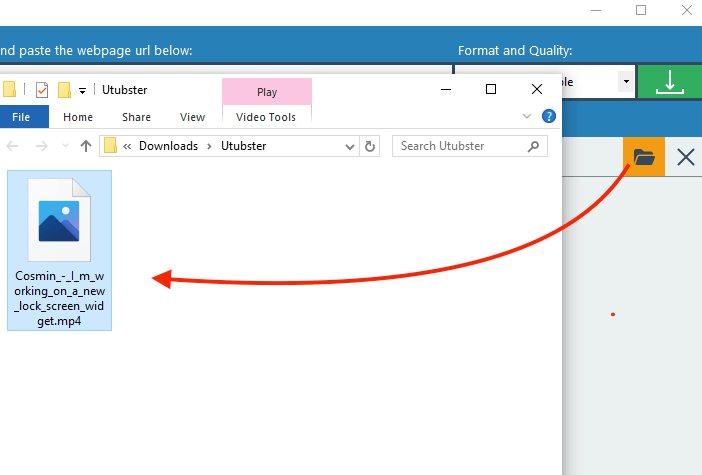
What the Experts Say: Testimonials
Our tool is designed to make the downloading process as simple as possible.
