Dive into the World of YouTube Playlists!
Are you a music lover or a video enthusiast who spends hours on YouTube? Ever wanted to create a collection of your favorite videos to easily navigate and enjoy? Here’s your comprehensive step-by-step guide to understanding and creating a playlist on YouTube!
What is a YouTube Playlist?
A YouTube playlist is a collection of videos that can be viewed sequentially or shuffled. Whether it’s your favorite music videos, cooking tutorials, or fitness workouts, playlists make it a breeze to organize and share!
Why Use YouTube Playlists?
- Ease of Access: Find your favorite videos quickly!
- Organized Binge-Watching: Stream your preferred content non-stop!
- Sharing is Caring: Share your collections with friends and family!
- Enhanced YouTube SEO: Playlists can boost your video visibility and get more views on YouTube!
Creating the Perfect Playlist: Tips and Tricks
Crafting the ultimate YouTube playlist is both an art and a science. It’s not merely about clustering videos together; it’s about creating a harmonious and thematic collection that resonates with your taste or your viewers. Here’s how you can finesse your playlist creation skills:
1. Optimize Your Playlist:
In the vast sea of YouTube playlists, standing out is crucial. Here’s how you can optimize your playlist:
- Use Keywords in Title and Description: Incorporating relevant keywords in your playlist title and description can make your playlist more discoverable. It’s all about that YouTube SEO! Think about what words or phrases people might use to find the content in your playlist and integrate those.
- Craft Compelling Descriptions: A well-written playlist description provides context about the collection of videos and can attract more viewers. Be clear, concise, and informative. Give potential viewers a snapshot of what they can expect.
- Utilize Playlist Thumbnails: A captivating thumbnail can be a game-changer. It gives a visual cue about your playlist’s content and can significantly impact click-through rates. Choose a thumbnail that is visually appealing and representative of your playlist’s theme.
2. Add Relevant Videos:
Maintaining a consistent theme is pivotal. It creates a seamless viewing experience and keeps the audience hooked. Here’s how you can maintain consistency:
- Stick to the Theme: If your playlist is about “Easy Cooking Recipes”, avoid adding unrelated videos like “Car Repair Tutorials”. Consistency is key to keeping your audience engaged and coming back for more.
- Consider Video Sequence: The order of the videos in your playlist matters. Arrange them in a logical sequence, whether it’s by level of difficulty, chronological order, or any other order that makes sense for your theme.
- Balance Video Lengths: Mix shorter, engaging videos with more in-depth ones to maintain viewer interest. It helps in catering to varied audience preferences and keeps the playlist dynamic.
3. Curate Your Collection:
A well-managed playlist is a well-loved playlist. Regularly updating and managing your videos can keep your playlist fresh and appealing. Here’s how:
- Regularly Update Your Playlist: Keep your playlist fresh by regularly adding new videos. It not only provides varied content to your viewers but also can improve the visibility of your playlist in search results.
- Remove Outdated or Irrelevant Videos: Review your playlist periodically and remove videos that are outdated or no longer relevant to the theme. It helps in maintaining the quality and relevance of your playlist.
- Engage with Your Audience: Pay attention to the comments and feedback on your playlist. Engage with your viewers by responding to their comments and considering their suggestions. It can help in building a community around your playlist.
Playlist Settings and Management
Creating a YouTube playlist is just the first step; managing it effectively is crucial for maintaining a seamless and enjoyable viewing experience for your audience. Here’s how you can manage your playlist settings and make modifications as needed:
1. Editing Your Playlist:
Once you have created your playlist, you might find the need to make changes, whether it’s modifying the playlist settings, adding or removing videos, or changing the order of the videos. Here’s a step-by-step guide to editing your playlist:
- Access Your Playlist: Go to your channel page and navigate to the playlist you want to edit. You will find all your playlists listed here, allowing you to choose the one you wish to modify.
- Modify Playlist Settings: Once inside the playlist, look for the ‘Edit’ button. Here, you can change the title, description, and privacy settings of your playlist. Remember to save your changes!
- Add or Remove Videos: Within the ‘Edit’ mode, you have the option to add new videos or remove existing ones from your playlist. Use the ‘Add videos’ button to search and add more content, and use the ‘Remove’ option next to each video to delete them from the playlist.
- Rearrange Video Order: To change the sequence of videos in your playlist, simply drag and drop the videos in your desired order in ‘Edit’ mode. This allows you to curate the flow of content according to your preference or thematic consistency.
Deleting YouTube Playlists:
There might be instances where you want to declutter your channel and get rid of some playlists. Here’s how you can delete a YouTube playlist:
- Navigate to Your Channel Page: Go to your channel page and find the playlist section, where all your created playlists are listed.
- Select the Playlist: Choose the playlist you want to delete by navigating through your collection.
- Delete the Playlist: Once inside the playlist, find the ‘More’ option (usually represented by three dots) and select ‘Delete playlist’. Confirm your action, and the playlist will be permanently removed from your channel.
The Benefits of Using Utubster
With Utubster, experience the most convenient way to download and enjoy YouTube playlists offline! Our Windows YouTube playlist downloader app ensures you have your playlists whenever and wherever you need them.
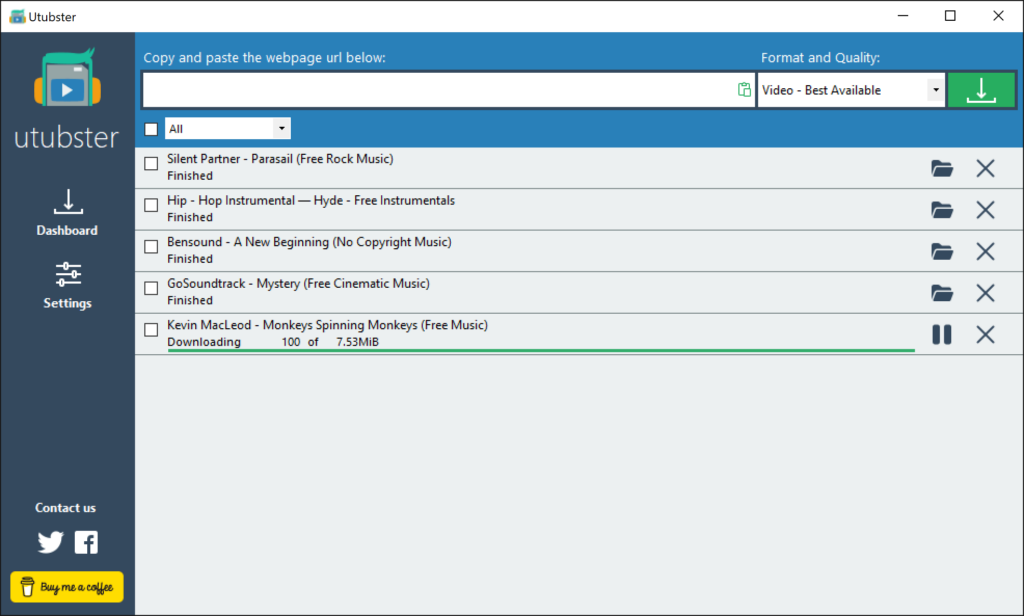
Conclusion:
YouTube playlists are the treasure chests of the digital video world, giving you the power to organize, share, and optimize your favorite content. Now that you have everything you need to know about creating a playlist on YouTube, why wait? Dive in, create your collections, and don’t forget to explore more with our guides and articles!

