In the realm of digital video, the choice of codec can significantly impact the quality, compatibility, and size of your files. This piece aims to dissect the differences between WebM and MP4, two popular video codecs, to help Utubster.com users make an informed decision.
WebM vs MP4: A Comparative Look for Utubster Enthusiasts
Below is a comparison table that outlines the key differences between WebM and MP4 video formats:
| Feature | WebM | MP4 |
|---|---|---|
| File Extension | .webm | .mp4 |
| Developer | Moving Picture Experts Group (MPEG) | |
| Open Source | Yes | No |
| File Size | Generally smaller | Generally larger |
| Video Quality | Good at lower bit rates | High quality at higher resolutions |
| Compression | VP8, VP9 (video) and Vorbis, Opus (audio) | H.264, H.265 (video) and AAC, MP3 (audio) |
| Browser Support | Broad (especially in modern browsers) | Almost universal |
| Device Compatibility | Limited compared to MP4 | Wide |
| Additional Data Support | Limited | Supports subtitles, still images, and other data |
| Editing Flexibility | Moderate | High due to additional data support |
| Usage | Streaming, especially where bandwidth is limited | Professional use, streaming, storing multimedia |
| Supported on Utubster | Yes | Yes |
WebM: An Open-Standard Choice
WebM, introduced by Google in 2010, is an open standard video format aimed at providing high-quality videos with less bandwidth. It’s a favorite among video content creators for several reasons:
- Open Source: Being an open-source format, WebM is accessible and customizable, making it a darling among developers.
- Quality: WebM offers good video quality, especially at lower bit rates, which is beneficial for streaming applications.
- Support: It has broad support among modern browsers and platforms, including YouTube, making it a convenient choice for online video sharing.
MP4: The Universally Accepted Codec
On the other hand, MP4, developed by the Moving Picture Experts Group (MPEG), is a digital multimedia format most commonly used for storing video and audio. Here’s why it stands out:
- Compatibility: MP4 boasts wide compatibility with a plethora of devices and platforms.
- Quality: It maintains a high level of video quality even at higher compression rates, making it a suitable choice for professional use.
- Support for Additional Data: MP4 can store additional data such as subtitles and still images, enhancing the user experience.
Comparative Analysis: WebM vs MP4 on Utubster
- File Size: WebM files tend to be smaller than MP4 files, which could lead to quicker upload and download times on Utubster.
- Quality Retention: Both codecs retain video quality well, but MP4 might have a slight edge, especially at higher resolutions.
- Browser Support: While both are widely supported, MP4 has a slight advantage in terms of universal browser support.
- Editing Capabilities: MP4’s support for additional data types makes it a bit more versatile for editing purposes on platforms like Utubster.
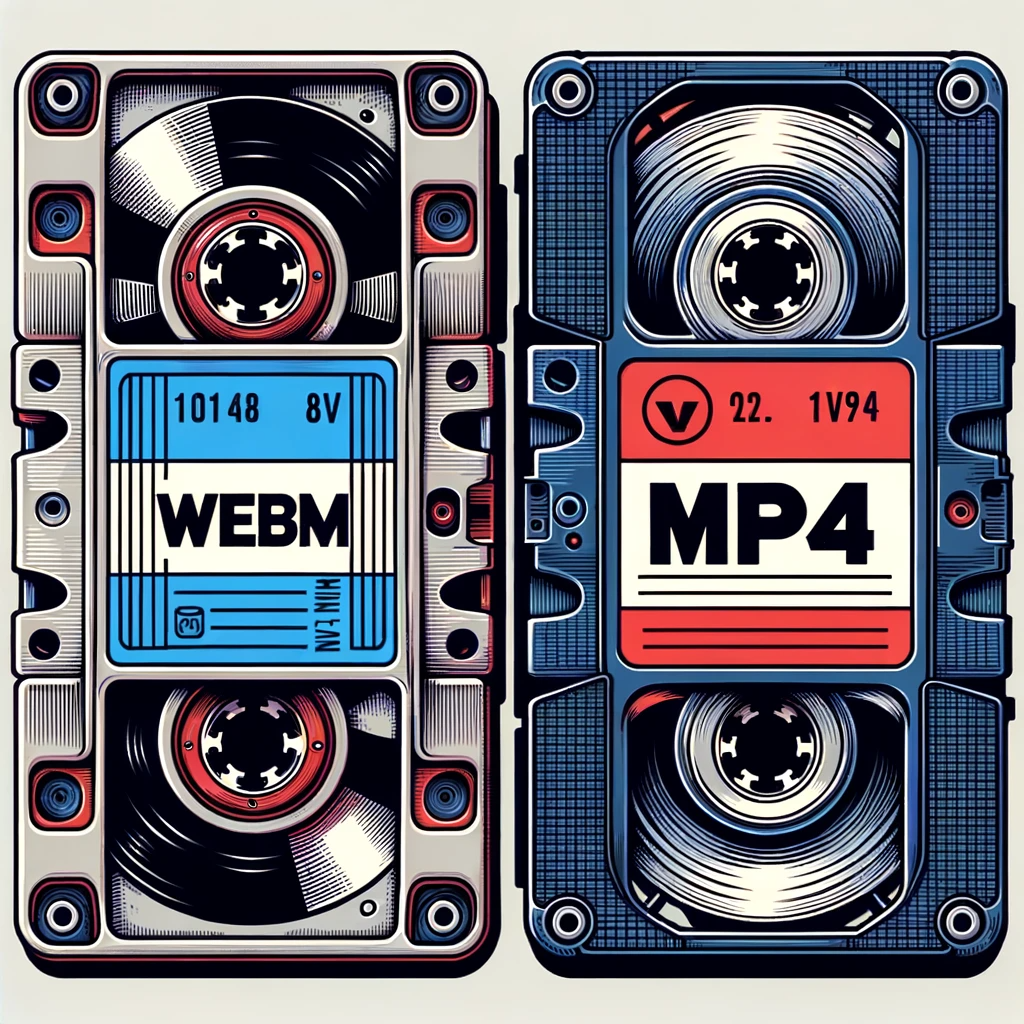
Conclusion
The decision between WebM and MP4 is dependent on your specific needs. If you are looking for a more open, developer-friendly format, WebM could be the right choice. Conversely, if universal compatibility and higher quality at large file sizes are your priority, MP4 might suit you better. Whichever codec you choose, Utubster.com is here to ensure your video downloading experience is seamless and enjoyable.
Crafting your videos with the right codec is the stepping stone to delivering high-quality content to your audience on Utubster. Hence, understanding the differences between WebM and MP4 is crucial for any content creator striving for excellence in the digital space.
